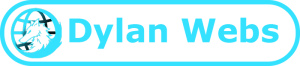Introduction
We all know that WordPress is an open-source website-building platform. The active community continues to create efficient and impressive plugins to make our lives more convenient. There are tons of plugins within the platform to use to help you create a stunning-looking website. But in this article, we will only be discussing the essential plugins for WordPress. You can create a professional-looking website from scratch, and if that’s too much work, WordPress also offers pre-built templates to start with if you are short on time. WordPress has it all. Some of these plugins offer premium features but many of them are free to use.
As a newbie or new business owner that prefers not to make use of a website designer, all these WordPress features and plugins could be confusing at first.
But don’t worry, because, in this article, I will be discussing the essential plugins for WordPress that you should consider using on your WordPress website. The plugins we will discuss in today’s post are hand-picked specifically to help business owners and newbies create websites more efficiently and securely.

Breakdance Builder
Although this plugin is fairly new in the WordPress community, it’s actually one of the best drag-and-drop website builders you can find on the market. Some might argue that Elementor is the go-to drag-and-drop website builder, but take a look at the comparison of Breakdance VS Elementor and understand why I have decided to put this builder as number one on the list. It was designed to improve loading time, make it easy to simply add and remove elements, and fully design your website without bloating your WordPress back end with tons of unnecessary plugins.
From custom image functionality to content tabs, to text blocks. The list goes on. This builder has a proven track record that they deliver what most modern builders can’t.
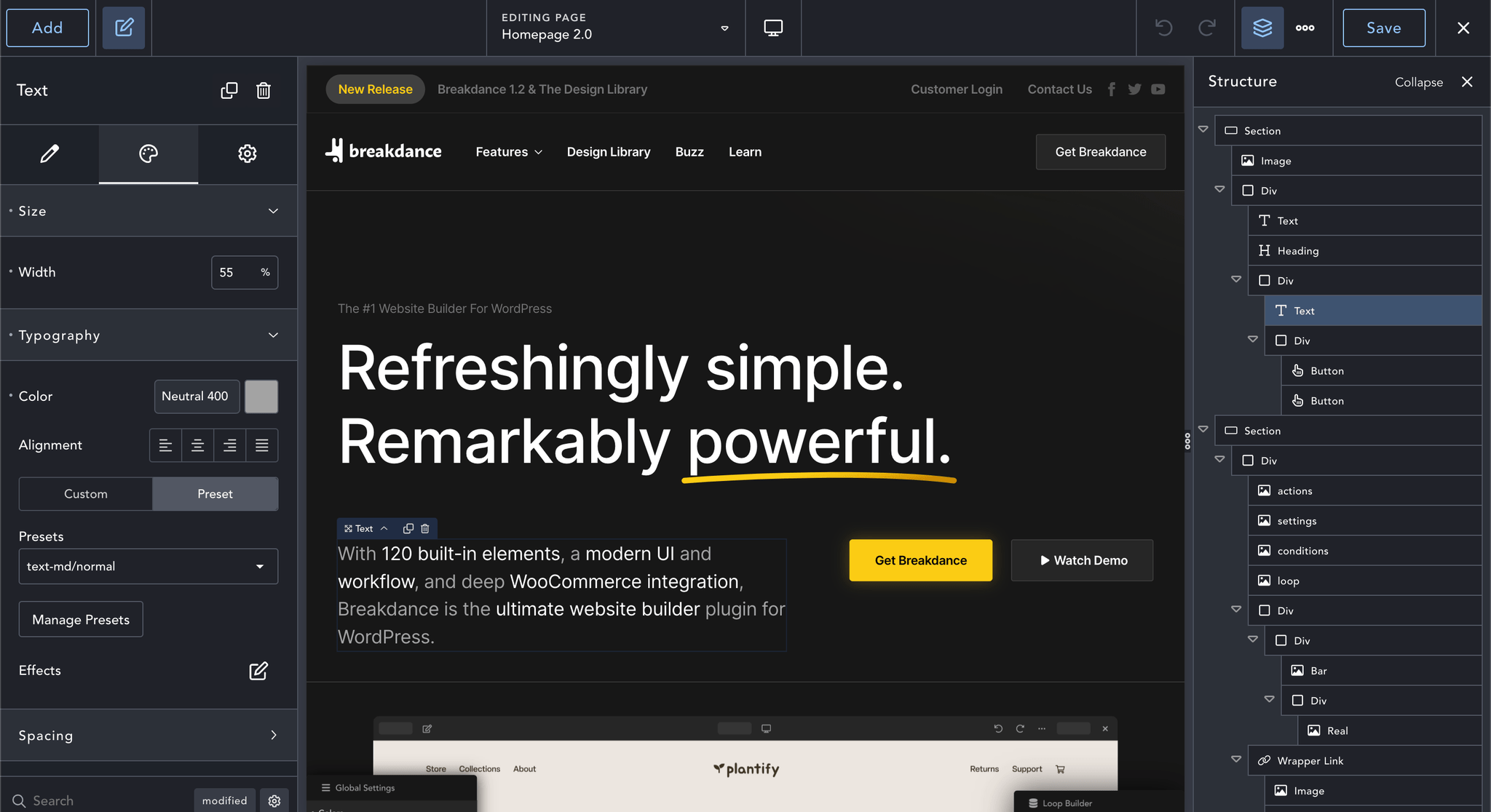

WP Rocket Optimization Plugin
Websites can be slowed down by too many database queries, unwanted Java-script running in the background, or even unused CSS code. No one want’s a slow website, right? According to Generation Marketing your bounce rate can increase up to 90% if your website takes 5 seconds or more to completely load to your page visitors.
With the help of WP Rocket, you can cache your website and speed it up in all the ways possible. WP Rocket is one of the most powerful caching plugins on WordPress. Use it to improve the speed of your WordPress site, SEO rankings and conversions.
WP Rocket is a paid plugin, From my experience, I think purchasing WP Rocket is worth every penny.
Of course, there are some alternatives for WP Rocket that are free to use, but none of them offers as much value as WP Rocket but is still worth checking out and making use of.
Free plugin alternatives:
Alternatively, if you’re using a LiteSpeed server, consider checking out the LiteSpeed cache plugin over WP Rocket as you will get must more significant results. The Litespeed cache plugin works in hand with the Litespeed server technologies,


Yoast SEO Plugin
This plugin is one of the most important essential plugins for WordPress. If you are not familiar with SEO (Search Engine Optimization) then this plugin will be difficult to understand and work with. I’m going to explain this plugin in simple terms. SEO helps you to rank your website on the first page of Google. The first page is where most Google searchers roam to find what they are looking for. Read more about SEO here. Yoast SEO boosts your SEO rankings on your website. It provides tips and kind of “forces” you to make your content more SEO and ranking-friendly. It’s a great tool to use if you’re planning on generating organic traffic to your website.
Make sure you read Yoast SEO’s training course on how to use this plugin before jumping right into using it. You will have a difficult time using it if you are new. Watching a couple of YouTube tutorials also helps.
Even the free version of Yoast SEO offers some valuable features to rank your website.
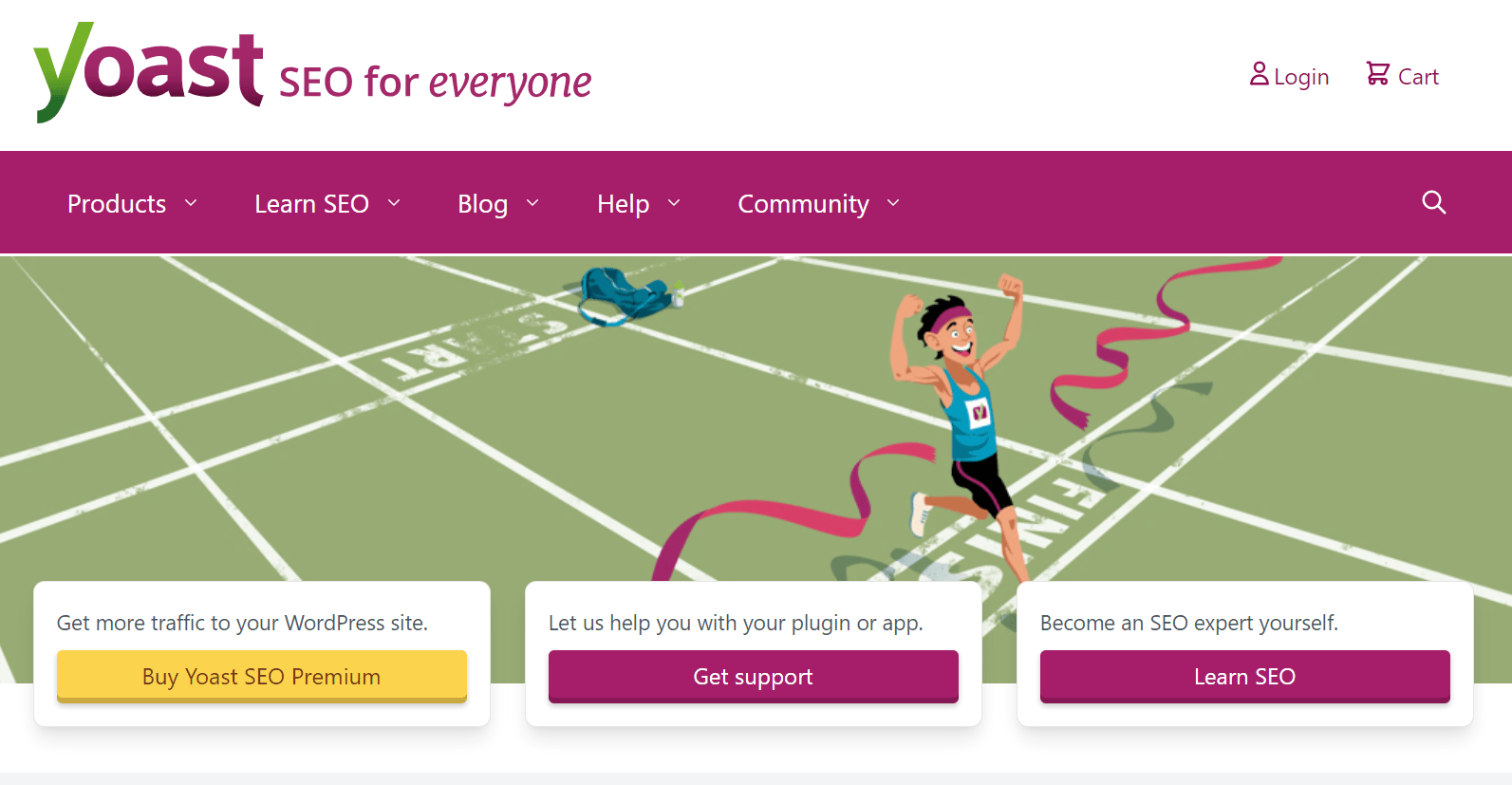

MonsterInsights
This plugin helps you to monitor your traffic, user interactions and some additional information that might help you to understand how visitors are using your website. MonsterInsights is the all-in-one plugin to monitor your WordPress website’s performance.
Here are some great features MonsterInsights offers according to their website:
- Real-Time Analysis
- E-commerce Reports
- GDPR Friendly
- User behaviour Report
- SEO Ranking Reports
- Over 100 Data Points
MonsterInsights also enables you to set up Google Analysis within WordPress. Even with the free package, MonsterInsights is extremely valuable to use to monitor your website’s performance.
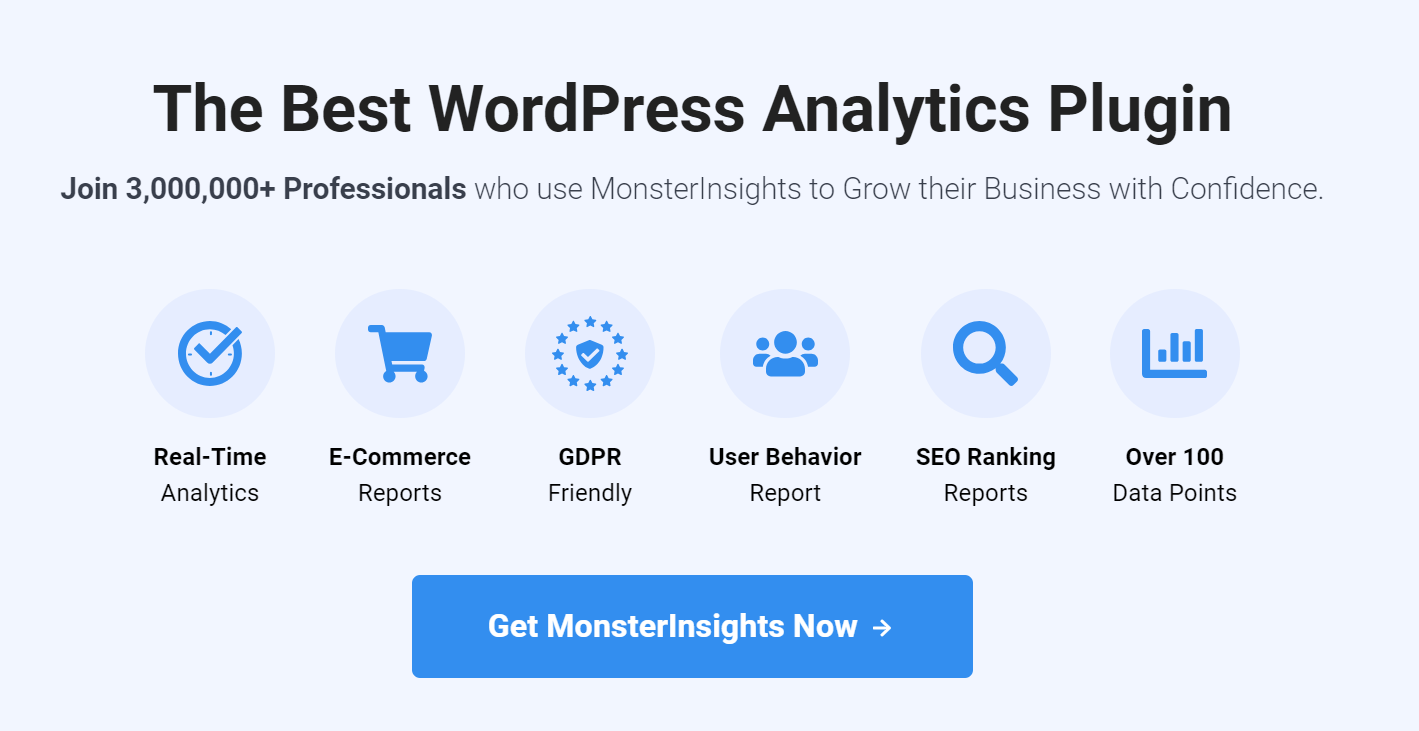

UpdraftPlus Backup Plugin
UpdraftPlus is a WordPress website plugin that creates backups of your existing website. This is extremely helpful when you are updating plugins on WordPress. Most often, updating plugins can lead to breaking your entire website. It’s always advisable to constantly create backups of your website.
UpdraftPlus allows you to store your backups on Google Drive, DropBox, S3, Rackspace and more. The plugin offers some additional premium features such as automatic backups, scheduled backups and more.
Even with the free version, UpdraftPlus offers some amazing value to its customers.
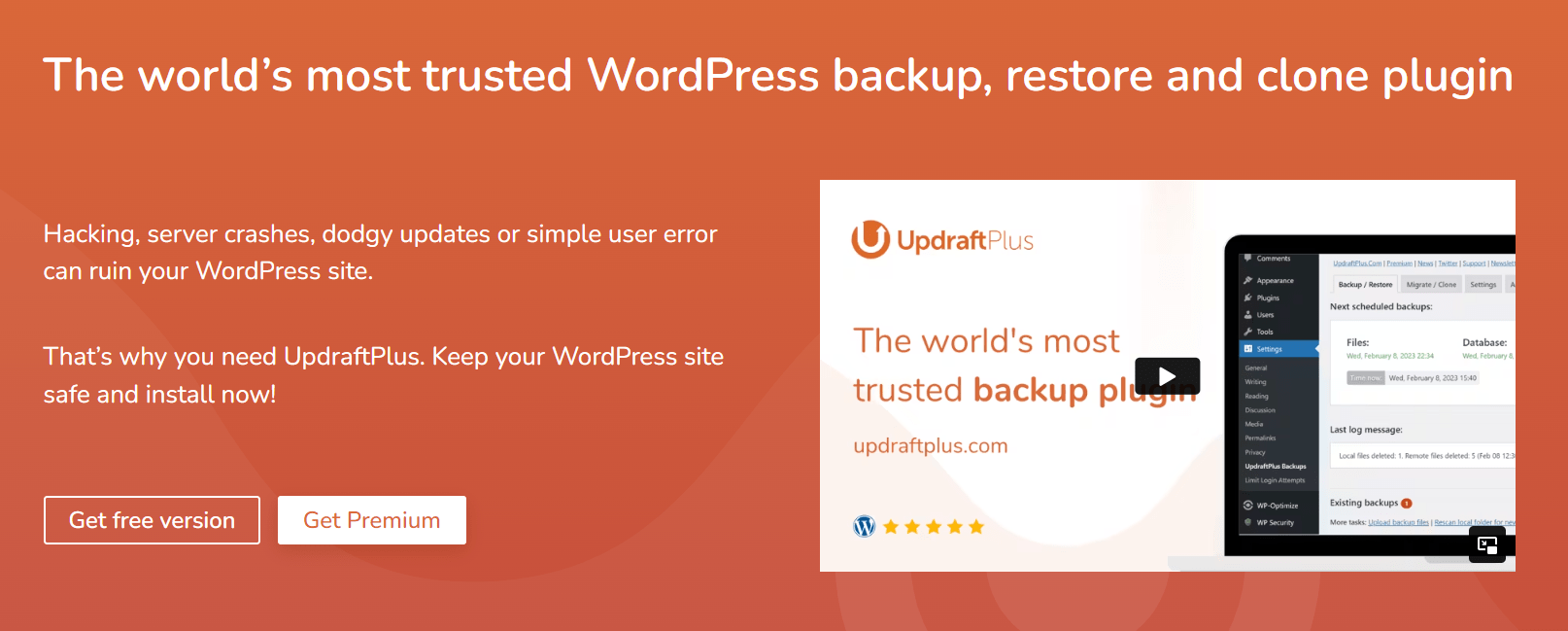

WordFence Security Plugin
Did you know that your website can get hacked? There are many kinds of hacking methods that a hacker can use to access your website’s admin dashboard. With the help of WordFence, you can encrypt your website and fully secure it with the security measurements that you prefer. From blocking certain IP addresses to scanning your website files for malicious code. WordFence has it all.
The plugin offers both free and premium features, but if you are really looking for that high-end security firewall, I would recommend purchasing their premium tier. As always, purchasing the free tier is work every penny.
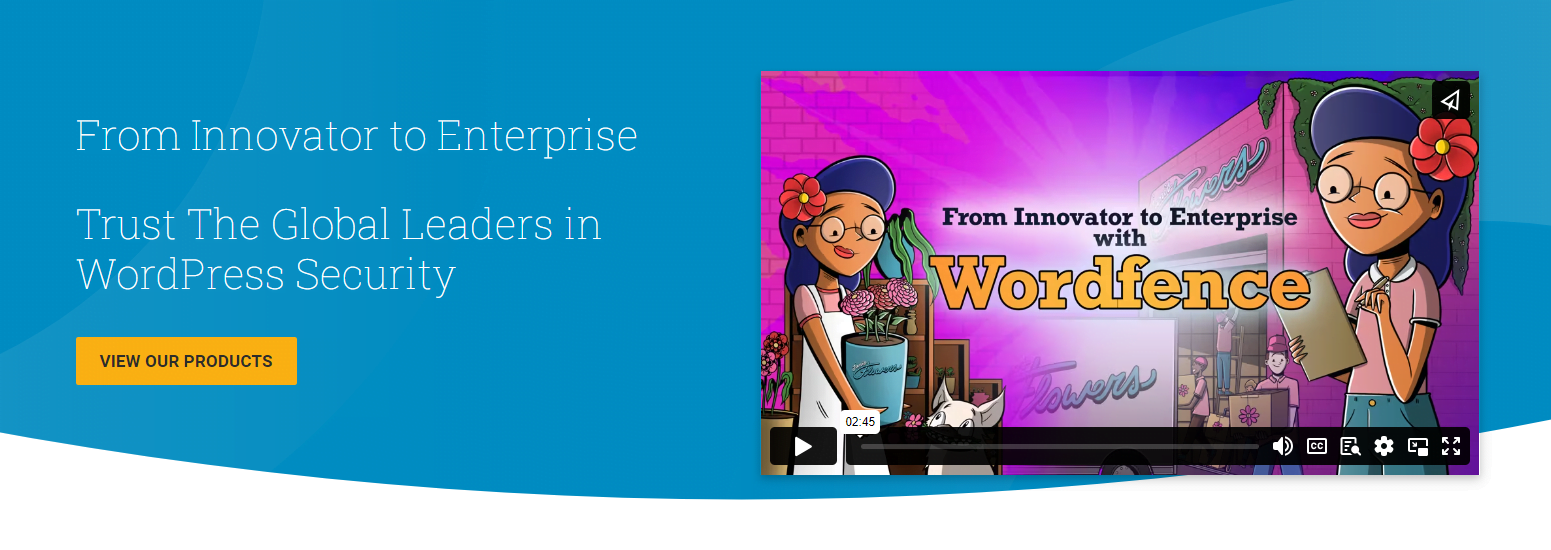
With that all being said, I hope you found these essential plugins for wordpress very helpful as a starter for your upcoming WordPress website. There are plenty of great plugins that WordPress offers, but these mentioned are personally my favourite and essentials I would use.
If you prefer to leave all these technical plugins to professionals, consider hiring Dylan Webs to create a WordPress website for you.